Okay, listen:
We got Gwynyth a Disney Mix-Max Media player. It uses a standard SD Card, plays Windows Media Video formatted video, and charges through the USB port. I love charging stuff through the USB port.
No blue LED, but how picky can you really be?
So. The Mix-Max Media player comes with a tiny screen, right? And headphones! Of course, this is the kind of gift given before a road trip. So we gave it to her and I set about charging it and loading it with media files.
I've got a lot of video files for Gwynyth, too. Like forty-something episodes of The Suite Life of Zack and Cody.
Should be easy to convert them to .wmv files and drag them to the little Tinkerbell-themed media player, right? This thing is for kids!
Except that the video files have to have 29.93 frames per second and be precisely 222 pixels by 177 pixels in size. Precisely. No bigger, no smaller.
Anything different in the tiniest bit triggers a nasty "FILE NOT SUPPORTED" message -- the message I've seen a dozen times in the past few days.
What the hell? All I want is to play stolen Disney videos on my kid's Disney Media Player. Is that wrong? I mean, aside from legally.
It is now my personal mission to convert every frame of Disney video ever created into the proper Mix-Max format, and probably share the files online for free.
Legal disclaimer: File sharing is wrong. I would never condone such behavior. By engaging in this activity, a person is only cheating themselves. Somehow.
Seriously, here is the process:
1. Obtain video, most likely in *.avi encoded format
2. Using Windows Media Encoder (Windows Genuine Validation required), select the source file in its location on the network share. Yes, I have a network share at home.
3. Configure the pixel size and frame rate and select the audio stream format.
4. Select destination directory. The destination directory cannot be the Mix-Max. That would be too easy.
[Note: EVERY file must be set up INDIVIDUALLY and processed to completion before starting on the next file. And the name on the destination location is blank so you have to memorize the episode titles.]
5. Through the Disney Mix-Max Plug-in (Windows Vista hates it more than error messages can convey) to Windows Media Player 10, Sync the device to the files in the destination directory.
6. FILE NOT SUPPORTED
7. (Optional) Murderous rage until the voices go quiet.
And then I comb Ebay for High School Musical in pre-configured Mix-Max format. Disney sells it like that.
For quitters.
I am not merry.
Subscribe to:
Post Comments (Atom)




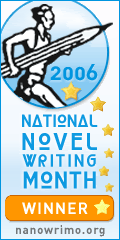


5 comments:
I've been following this exact same path (right down to Zack & Cody). To make the encoding process a bit easier you can use the profile tool included with Windows Media encoder to save a profile that can then be loaded at encoding time.
An aside: I have two Mix Max players and both have had broken clocks that say 5:33am. The one I've exchanged also would not show the video titles on the SD card.
Yep, I can vouch for the clock problem. It's really just an annoyance to us parents. Kids really don't care though so I didn't bother taking it back.
My issue was I wanted to copy my kids DVDs into this Max format so they could watch them in the car for long trips. There's just no easy way to do it though.
I found this software called ImToo DVD Ripper which will rip to popular formats to play on other video players like iPod Video, PSP, etc. but not Mix Max.
The only way I figured out how to do it, I'm sure there's an easier way, was to use this product called RipIt4Me and rip the DVD into VOB format. Then you take another program called DVD Shrink to create one VOB file which contains the movie and none of the title screens or menus. This is all explained in the RipIt4Me software which is free to download. Can't remember the site but just google for it.
Once it's in the VOB format I use the ImToo MPEG encoder to convert it to WMA.
Once it's in WMA format I used Windows Media Encoder with the specs explained (poorly) by Mix Max to convert it to WMA formatted for Mix Max.
Copy it to Mix Max and hope it works. And you're done.
I know there's probably a great tool out there to do it all in one step but I haven't found it yet. Let me know if you do.
AOA DVD ripper will rip and format WMV's for the MIX MAX in one step. They seem to be larger than Windows Media encoder though.
Good product but the videos loaded need to be in a certain .WMV format. You can find the package with instructions on how to format .avi to .wmv that is compatible with the Max-Mix is HERE ( http://homephoneonline.com/kielanderson/tools/Mix-Max.zip )
You will find the install for the Windows Media Encoder (WMEncoder.exe), a WME patch (windowsmedia9-kb929182-intl.exe), a Vista codec patch (VistaCodec_v455.exe) which I needed since I was using Vista, the WME Profile settings that you can import, and the instructions (Encoding video for the Disney MixMax.pdf)
You may need to stop the Windows Media Converter after it finishes the movie. It would loop the movie for me and the converted media would continue to loop and file would grow until I stopped it. But it worked great!
There is a really good instructions file here that someone made including a setting import file for media encoder.
http://forum.videohelp.com/images/guides/p1611925/encoding%20video%20for%20the%20disney%20mixmax.zip
Post a Comment