Hey! Look!
If you need a strong password for Windows XP, open a command prompt (Start>Run>cmd) and type:
"net user administrator /random" without the quotes.
A strong Windows approved password will be generated without having to think anything! Yay for not thinking!
I'd never used that little function until earlier this week. Also, I'd never missed it since I only used it because I was researching this post.
Truth is, Windows XP is full of functionality no one ever uses. These extra apps are a major source of the billions and billions of security related issues which come up all the time.
They are also the reason my current Windows XP directory takes up (just checked) 2.33 Gigs of space on my hard drive and is using a staggering 640MB of memory (page file) for me to compose this and use Firefox.
So, Joe brought me a desktop computer to manage . . . um . . . media gathering optimization exercises?
The computer included a license for Windows XP Professional, but I didn't know the password. I also didn't want the password. Seemed rude.
So I loaded a version of XP I found earlier called TinyXP to replace the licensed version.
TinyXP has the extra junk included with XP removed. Like Internet Explorer. And the bits and parts associated with Microsoft Office. And the Windows sounds and screensavers.
Strangely, audio and printing support are left in. So is MS Paint. Wordpad and the Calculator are missing, but the Microsoft Sidewinder game controller is still supported.
Here are the advantages:
1. On disk, the install (Windows directory, Documents and Settings, and Program Files) takes up just under 400MB of space. Contrasted with my figure of 2.33 Gigs for the Windows folder alone you can see it earns the name TinyXP.
2. Stuff doesn't run in the background. Listen. According to Task Manager, the OS is using under 40MB of ram. That leaves quite a bit available for whatever I'd like to do.
3. The distribution includes, uTorrent (for um . . . verifying network speeds?), a browser (which I replaced with Firefox), WinRAR, and the Windows management suite has been replaced with versions of everything that run cleaner and use up fewer system resources.
4. The whole OS installed to a freshly formatted drive in six minutes.
The distribution won't work on a laptop (no power management junk left in) and some driver updates were problematic because the manufacturer-supplied drivers included applications which relied on Windows XP Bloatware features TinyXP doesn't include. The workaround is the bust up the executable and manually install the driver files - but it works.
The end result is that the system is fast and responsive. I haven't missed a feature yet. Unless you count remote management, but that is more an issue with stairs than TinyXP.
Since it is offically October, today will be spent rigging up the house to try to make small children cry by the end of the month. 'Tis the season.
Subscribe to:
Post Comments (Atom)




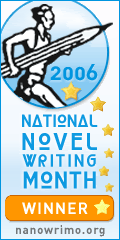


No comments:
Post a Comment