So anyway, according to the "Microsoft Enterprise Licensing Agreement", as a part of the I.T. staff I get a license to use Microsoft products at home.
The idea is that by using the products every day, we will be better able to fix them in the event of disaster at work. Or a security issue. Not that Microsoft has those.
We are able to test new software with existing applications in a real-world setting to retain our "cutting-edge 1337 skillz" or some such.
That is the idea, anyway.
The result is that I've been running Microsoft Vista on my home computer for the past few weeks.
I've seen versions of Windows complete the "cycle of obsolescence" quite a few times. Initial reports of the features Vista offered people (and me specifically) left me indifferent to an upgrade for the first time in recent memory. A pretty interface? What kind of shallow nerd do you take me for, Microsoft? One that can be charmed away from XP Professional SP2 by semi-transparent windows of multi-tasking?
Wait. Did you say "semi-transparent"?
Hmmm . . . Perhaps XP and I need to take a little break for a bit, you know, find out who we really are. Don't be upset XP. It isn't you, it is "semi-transparent" -- wait! I mean . . . I just need some space!
And we'll always have iTunes.
This is not a review of Vista. I'm holding the threat of that over everyone's head for a little longer.
I just want to admit publicly what it was that made me anxious to switch from XP to Vista.
Ready Boost was too awesome to ignore. I only wish it sounded less dorky.
What it does is much cooler than the name would suggest.
It lets the operating system use a USB flash drive as a "SuperFetching" area. Side note: Who comes up with these names? "Ready Boost"? "SuperFetching"? "Vista"?
I'd have called the last one "Microsoft You'll Buy It Because We Won't Support Anything Else Within Three Months". I like truth in marketing. Or at least a well-crafted lie.
Ok. Back to SuperFetching.
The USB drive is used via reads and writes as a staging area between the memory and hard drive, speeding up actions where the spinning hard drive would be slower and effectively increasing the efficiency of system RAM. You can essentially update system memory with something that plus into a USB port, and I think that is awesome. So awesome in fact, that I couldn't wait to try it with the USB flash drive that came with my laptop.
There are some requirements flash devices must meet in order to be used by Ready Boost:
1. The USB key must be at least USB 2.0;
2. The device must be able to do 3.5 MB/s for 4 KB random reads uniformly across the entire device and 2.5 MB/s for 512 KB random writes uniformly across the device; and
3. The device has to have at least 64mb of free space. (per Matt Ayers, the Program Manager in the Microsoft Windows Client Performance group and on the ReadyBoost feature)
Sounds pretty reasonable, but Ready Boost instantly hated on my 2GB SD Card AND on my 1GB USB2.0 flash drive with the AMD logo. Why the hate, Ready Boost? The specs on both devices are totally Airwolf.
The best guess I've got is that the published Read/Write rates are for sequential data, essentially one big file, and random access is slower. I was, and remain, bitter about this. My USB drive has a flashing red LED, Vista! Flashing red!
Oh, well. I suppose a person could fling down cash on flash drive after flash drive looking for one that is awesome enough for Ready Boost OR wait around for "Ready Boost Ready" flash drives. Side note: "Ready Boost Ready"? I'd really like to talk to whoever comes up with names for crap at Microsoft. And by "talk to" I mean "beat mercilessly".
Since both flinging money and waiting are bad things, I decided to force Vista to use my perfectly acceptable flash device.
Here are the steps so that you can do it, too:
1. Plug in the device.
2. Open the Readyboost tab on the device properties.
3. Select "Do not retest this device"
4. Unplug the device
5. Open regedit (start->run->regedit)
6. Expand - HKLM (Local Machine)SOFTWAREMicrosoftWindows NTCurrentVersionEMDgmt
7. Find your device.
8. Change Device Status to 2
9. Change ReadSpeedKBs to 1000
10. Change WriteSpeedKBs to 1000
11. Plug in the device.
12. Enable Readyboost.
You can use this to not only use a slower device, but also to use a larger device than Ready Boost supports. I think I've got an external USB 2.0 80GB hard drive laying around here somewhere begging to be added to system RAM.
Subscribe to:
Post Comments (Atom)




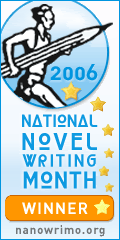


No comments:
Post a Comment